개발자나 혹은 취미로 개발하는 분들 포함하여 큰 모니터나 작은 노트북 화면을 사용하는 분들 모두 글꼴, 폰트에 민감할 수 밖에 없는데요.
되도록이면 예쁜 글꼴이나 폰트를 선호하게 됩니다.
개발자라면 당연히 모노스페이스 (mono space) 폰트(글꼴)를 쓰실텐데, 괜찮은 폰트 (글꼴)을 소개 할려고 합니다.
객관적인 장단점및 필자의 개인적인 사견도 있습니다. 참고하여 보시기 바랍니다^^
1. Fira Code
저번에 잠시 소개드렸던 폰트입니다.
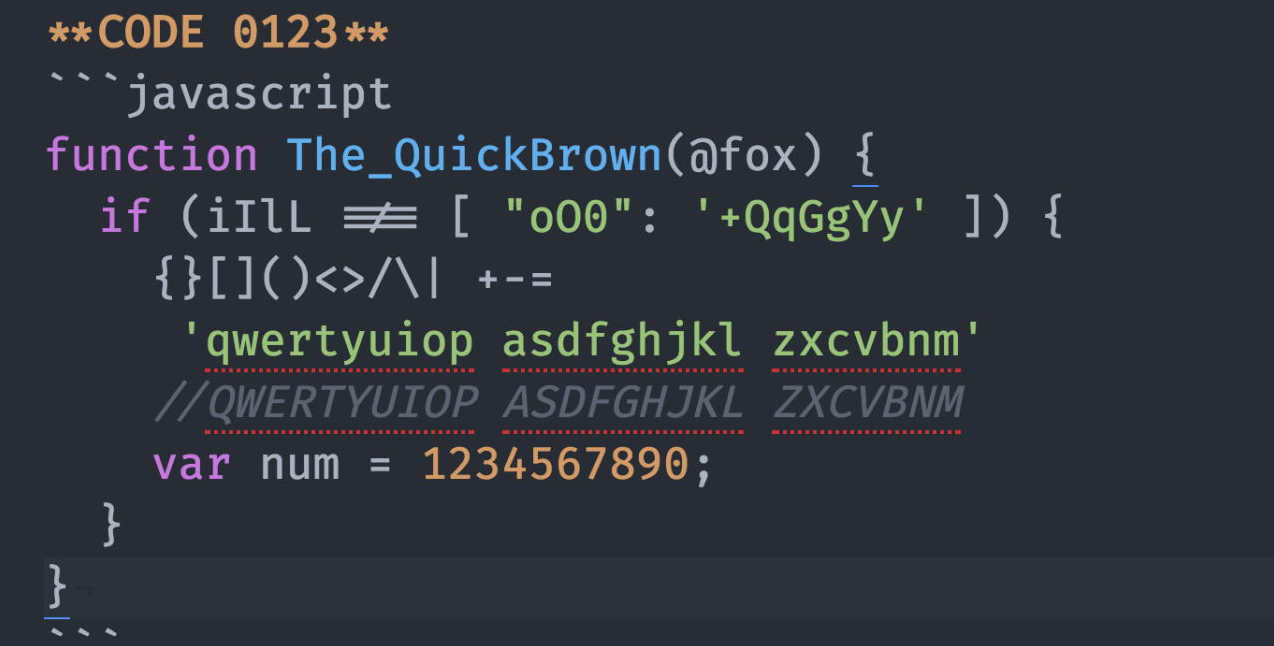
장점 : 이퀄 연산자, 애로우 펑션이 멋있는 폰트
단점 : 폰트 간격이 넓고, 글 간격이 조금 넓다.
공식 홈페이지 : https://github.com/tonsky/FiraCode
tonsky/FiraCode
Free monospaced font with programming ligatures. Contribute to tonsky/FiraCode development by creating an account on GitHub.
github.com
2. DejaVu Sans Mono


장점 : 유사한 글자를 명확하게 구분 가능, I(대문자 I), 1(숫자 1), l(소문자 L), O(대문자 O), 0(숫자)
단점 : 글자 사이즈 12에서 굵은 텍스트가 서로 겹쳐 보여 가독성이 떨어짐.
공식 홈페이지 : https://dejavu-fonts.github.io/
DejaVu Fonts
The DejaVu fonts are a font family based on the Vera Fonts. Its purpose is to provide a wider range of characters while maintaining the original look and feel through the process of collaborative development (see authors), under a Free license. Next to tha
dejavu-fonts.github.io
3. Source Code Pro


장점 : 높은 가독성, 일정한 너비, 다양한 종류의 브라켓 등
단점 : 12pt 사이즈 및 일반 두께에서 대문자가 정수 숫자보다 커서 16진수 숫자가 이상하게 보일수 있음.
공식 홈페이지 : https://github.com/adobe-fonts/source-code-pro
adobe-fonts/source-code-pro
Monospaced font family for user interface and coding environments - adobe-fonts/source-code-pro
github.com
4. Inconsolata-g


장점 : 프로 오픈소스, 숫자 1과 소문사 L 의 구분이 확실
단점 : 안 예쁘다
공식 홈페이지 : https://leonardo-m.livejournal.com/77079.html
Inconsolata-g font derived from Inconsolata and Inconsolata-dz
I use the free Inconsolata font (by Raph Levien) to program and as shell font, and I like it a lot. I have seen this blog post: "Adding straight single and double quotes to Inconsolata", that offers Inconsolata-dz: http://nodnod.net/2009/feb/12/adding-stra
leonardo-m.livejournal.com
5. Menlo


장점 : 뛰어난 가독성, 숫자 0에 슬래시가 있어 영어 O와 잘 구별 가능
단점 : 글자 크기 16에서 너무 넓어 보이며, 가독성에 문제 발생.
공식 홈페이지 : https://github.com/hbin/top-programming-fonts/blob/master/Menlo-Regular.ttf
hbin/top-programming-fonts
Contribute to hbin/top-programming-fonts development by creating an account on GitHub.
github.com
6. Ubuntu Mono
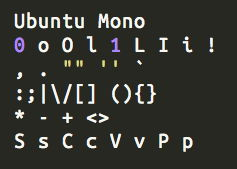

장점 : 뛰어난 가독성, 두께, 간격을 잘 조정하면 처음부터 글자나 단어가 아주 잘 보임
단점 : 폰트 기본 크기가 작음, 13pt가 다른 폰트의 10pt 같음.
공식 홈페이지 : https://design.ubuntu.com/font/
Ubuntu font
Ubuntu Monospace A: Would you tell me, please, which way I ought to go from here? C: That depends a good deal on where you want to get to.
design.ubuntu.com
7. Anonymous Pro
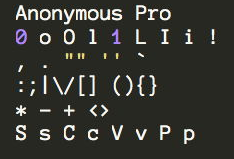

장점 : 숫자 렌더링에 있어 최고
단점 : 소문자 L과 대문자 i 가 비슷 (예: Illegal)
공식 홈페이지 : https://www.marksimonson.com/fonts/view/anonymous-pro
Anonymous Pro - Mark Simonson
Anonymous Pro (2009) is a family of four fixed-width fonts designed with coding in mind. Anonymous Pro features an international, Unicode-based character set, with support for most Western and Central European Latin-based languages, plus Greek and Cyrillic
www.marksimonson.com
8. Input


장점 : 높은 가변성, Preview를 통해 온라인으로 너비, 두께, 줄 높이 및 대체 문자를 지정할 수 있음.
단점 : 오픈 소스가 아님
공식 홈페이지 : Input: Fonts for Code (fontbureau.com)
Input: Fonts for Code
from vanilla import * from defconAppKit.windows.baseWindow import BaseWindowController from mojo.events import addObserver, removeObserver import math class ShowMouseCoordinatesTextBox(TextBox): def __init__( *args, **kwargs): super(ShowMouseCoordinatesTex
input.fontbureau.com
9. Hack


장점 : 높은 가독성
단점 : DejaVu와 비슷, 간혹 소문자 i와 소문자 L 구분 어려움
공식 홈페이지 : https://github.com/source-foundry/Hack
source-foundry/Hack
A typeface designed for source code. Contribute to source-foundry/Hack development by creating an account on GitHub.
github.com
10. losevka
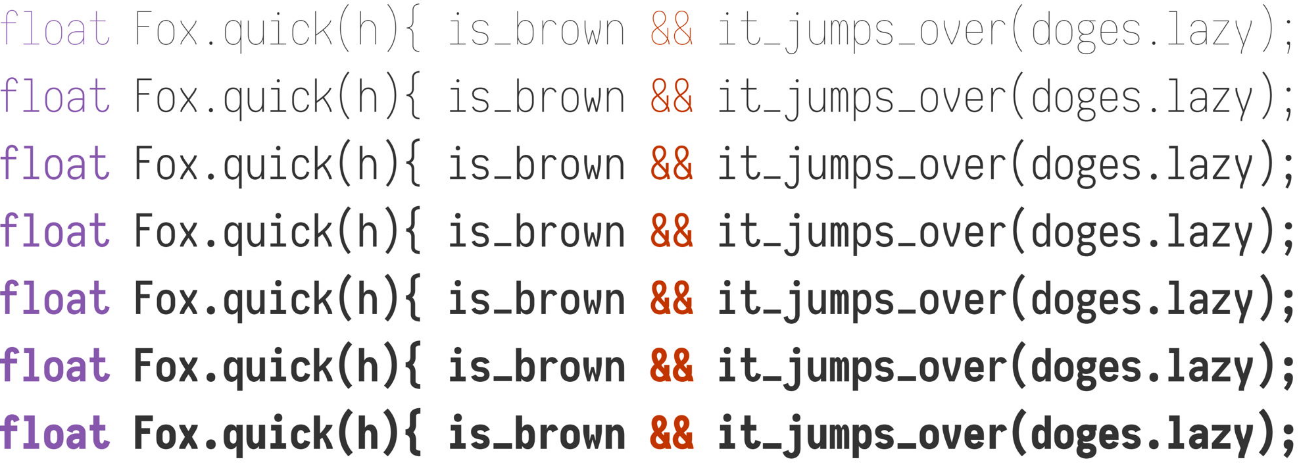

장점 : 읽기가 편함, 모든 화면에서 모든 크기에서 매우 명확하게 읽을 수 있음.
단점 : 폭 간격이 너무 좁다.
공식 홈페이지 : Iosevka (typeof.net)
Iosevka
The three quasi-proportional families: Iosevka Aile, Iosevka Etoile, and Iosevka Sparkle, are designed targeting documentation preparation and writing. They provide more variety on character widths, including a slightly wider letter w and m, and narro
typeof.net
11 . M+ 1m


장점 : 5가지 굵기 가능 (Thin, Light, Regular, Medium, Bold)
단점 : 폭이 가장 좁다.
공식 홈페이지 : M+ 1m Font Free by M+ Fonts | Font Squirrel
M+ 1m Font Free by M+ Fonts | Font Squirrel
Download and install the M+ 1m free font family by M+ Fonts as well as test-drive and see a complete character set.
www.fontsquirrel.com
12. Consolas


장점 : 너무 산만하지 않는 글자 모양이 보기가 좋다.
단점 : 글자 높이 변경이 급격한 모습을 보인다.
공식 홈페이지 : MS Windows 에 기본 포함
13. Monaco


장점 : Consolas의 렌더링과 비슷하지만 약간 더 장난스러운 모습
단점 : Mac OSX에만 제공됨.
공식 홈페이지 : Mac OSX에 기본 제공
14. PT Mono


장점 : 숫자 0과 대문자 L이 구분이 쉽고, 특히 숫자가 쉽게 구별됨
단점 : 그리스 문자가 없음.
공식 홈페이지 : https://fonts.google.com/specimen/PT+Mono
Google Fonts
Making the web more beautiful, fast, and open through great typography
fonts.google.com
15. Envy Code R


장점 : 폭이 상당히 좁지만 글자가 읽기 편안함
단점 : 러시아인에게 문제가 됨, 키릴(Cyrillic) 글자가 없음.
공식 홈페이지 : https://damieng.com/blog/2008/05/26/envy-code-r-preview-7-coding-font-released
Envy Code R preview #7 (scalable coding font)
damieng.com
이상 코딩 및 프로그래밍에 좋은 폰트, 글꼴을 알아 보았습니다.
각각의 장단점이 다양하지만 무엇보다 본인에게 편한 폰트 글꼴이 최고겠죠?
'코딩' 카테고리의 다른 글
| Kotlin Money 라이브러리: 정확한 금융 계산과 할당을 위한 혁신적인 도구 (2) | 2024.10.09 |
|---|---|
| 코딩 글꼴, 폰트? (0) | 2020.02.06 |
| 리눅스, 맥에서 oh my zsh 사용하기 (0) | 2020.02.06 |


